With PHP, creating dynamic images is easy. For example combined with some shell commands, it is possible to generate a dynamic image which displays server uptime and some kernel infos:
Code:
1 2 3 4 5 6 7 8 9 10 11 12 13 14 15 16 17 18 19 20 21 22 | <?php header("Content-type: image/png"); $image = imagecreatefrompng("uptime.linux.png"); $font_size = 7.5; $color = imagecolorallocate($image, 255, 255, 255); $uptime = exec("/bin/cat /proc/uptime | /usr/bin/cut -f 1 -d ' '"); $days = (int) ($uptime / 86400); $uptime -= $days * 86400; $hours = (int) ($uptime / 3600); $uptime -= $hours * 3600; $minutes = (int) ($uptime / 60); $act_dir = getcwd(); ImageTTFText($image, $font_size, 0, 55, 15, $color, $act_dir."/Tahoma.ttf", "http://www.dresselhaus.biz"); ImageTTFText($image, $font_size, 0, 55, 34, $color, $act_dir."/Tahoma.ttf", "Host: ".exec("hostname -f")); ImageTTFText($image, $font_size, 0, 55, 45, $color, $act_dir."/Tahoma.ttf", "Uptime: ".$days. "d ".$hours."h ".$minutes."m"); ImageTTFText($image, $font_size, 0, 55, 56, $color, $act_dir."/Tahoma.ttf", "System: ".exec("uname")." (".exec("uname -m").")"); ImageTTFText($image, $font_size, 0, 55, 67, $color, $act_dir."/Tahoma.ttf", "Kernel: ".exec("uname -r")); imagepng($image); imagedestroy($image); ?> |